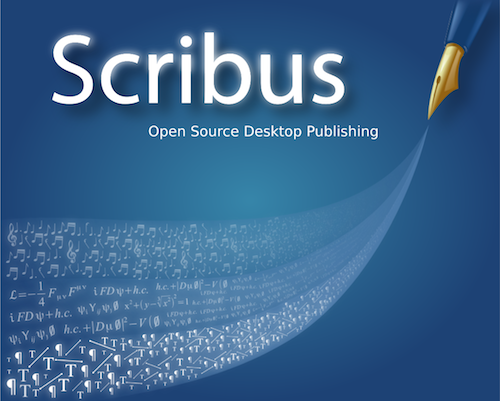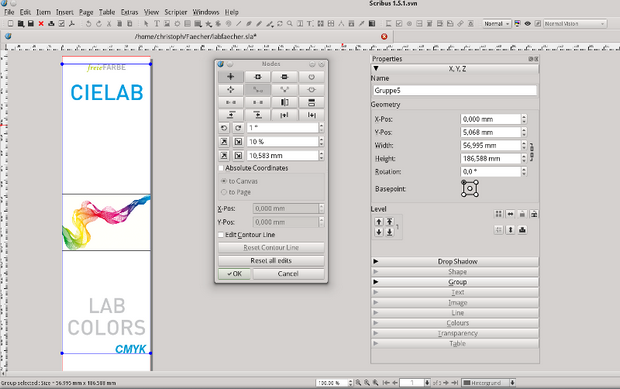What a program! One of the best examples of free (as a beer) software, that offers so much to people and especially to graphic designers who do not have the money to buy QuarkXpress or Indesign. I ‘ve been using Scribus for many years, and for small print jobs. Of course there were a lot of bugs, and a different logic from other DTP programs. But this is the price you have to pay with free software. There is no company support but only support from users in various forums. And that’s ok, at least there is support.
Recently, I’ve been trying to find a DTP program for two big jobs that I have. I couldn’t afford buying QuarkXpress or pay the subscription for a year to Adobe, for Indesign. So, I tested two or three solutions of commercial software. Good programs in good prices (check pageplus X9 and find a coupon for 25% discount on the internet). After enough searching I ‘ve decided to check the new developer (not stable) version of Scribus. Version 1.5.2. I am not so keen on developers editions on software especially if you have work to do. After installing the new version (I ‘ve been using 1.4.9 stable) I was very pleased of the bugs that the developers team have solved. And the GUI is much better, and stability, and performance.
The biggest problem for me was the inability of Scribus to use hyphenation and dictionary for Greek language. These two features was essential for the works I have to do. There are options for Greek language inside the Preferences of the program but they do not work. I ‘ve download new dictionary and hyphenation files from LibreOffice Dictionaries but that didn’t do the trick. So I’ve find this solution:
- Download the greek files (el_GR.aff, el_GR.dic and hyph_el_GR.dic) as a zip file from softerviews.org. It hosts other languages too. Somehow the files from LibreOffice does not work, and these files work just fine.
- Let fix dictionary first. Copy the first two in your Scribus installation folder (inside ProgramFiles) in sharedictsspelling. Rename the files en_GB.aff to en_GB_old.aff and en_GB.dic to en_GB_old.dic. Rename the el_GR.aff to en_GB.aff and el_GR.dic to en_GB.dic
- Same with the hyphenation file. Copy the hyph_el_GR.dic inside sharedictshyph. Rename the hyph_en_GB.dic to hyph_en_GB_old.dic. And then, rename hyph_el_GR.dic to hyph_en_GB.dic
- Start the program and from preferences check hyphenation language English GB.
- Type some Greek text, make full justification and from menu Extras choose Hyphenate Text and then Check Spelling. It works great.
This solution is working with every language you want, if you download the suitable language files from LibreOffice, and rename them accordingly. Of course, you loose the ability to use these two features in English language. So, it up to you. Don’t forget that version 1.5.2. is not a stable version and I am sure that when the stable version will be released these features will be working without tricks. Until then, enjoy hyphenation and dictionary in a great program. I wish you have beautiful layouts.
Note: The correct use of these features (and without losing any language) has bothered Scribus bugs submission. You can read the correct use here.